Is the C# programming language still relevant in 2022?
C# is a programming language developed by Microsoft. It was designed to be easy to learn and flexible enough to build modern apps.
C# is a basic general-purpose and object-oriented programming language. It is a high-level programming language that supports functional, imperative, declarative, strong typing, component-oriented, and object-oriented programming.
It’s pronounced “C sharp.” When Microsoft elected to deploy its .NET framework in 2000, it built the programming language. It was later authorized by numerous governing agencies, including ISO and EMCA. C# 6.0 is the latest current version as of 2015. It is continually being developed by the community in order to remain up with the rapid evolution of technology.
The language may be adapted to numerous tech stacks and devices and C# is focused on saving memory and decreasing power consumption.
A Brief History of the C# programming language
The beginning of the history of C# may be traced back to the creation of the.NET Framework. Anders Hejlsberg and the other members of his team began developing a new programming language that they called “Cool.” “C-like Object-Oriented Language” is what the acronym stands for. In later years, Microsoft made the decision to abandon the name due to concerns over the company’s copyright at the time. C# is the new moniker for it now that all of the ASP.NET runtime libraries have been migrated (pronounced as see sharp).
Anders Hejlsberg, the primary creator of C#, attempted to address shortcomings in popular programming languages such as Java, C++, Delphi, and others. He mentioned how the weaknesses allowed him to work on Common Language Runtime (CLR). CLR, he claims, is in charge of the C# language design.
James Gosling, the creator of Java, didn’t find C# any different from Java and said it is a copy of Java programming language with no distinct features. He also said that it is similar to Java with all the security, reliability, and productivity removed.
Later on, C# added multiple features to facilitate functional programming. It also released LINQ extensions from C# 3.0 onwards. 3.0 also supported extension methods, Lambda expression, and other key features that made it ready to be used as functional programming.
The strengths of the C# programming language
C# stems from:
- High Level
- Low learning curve
- Object-Oriented Design
- Component-Oriented Architecture
- Type-Safe
- Interoperability
- Garbage collector
- Capable of Being Scaled Up and Updated
- Visual Studio
- Supportive Community
High Level
Because its syntax is similar to that of human language, C# is considered a high-level language. In other words, it is highly abstracted from machine code, which is why we must compile the C# code for the hardware to understand its commands.
High-level languages are advantageous for developers because their syntax is easier to understand and manage than low-level languages such as C.
However, this point is a little contentious. One of the most important features of languages like C is the ability to directly access memory using specific types of commands known as em>pointers/em>. While C# is a much higher-level language, developers can still use a limited set of pointer features.
Low learning curve
C# is an easy language to learn. It provides a methodical and organized technique to dissect the problem into its component elements. Additionally, it comes with a comprehensive collection of library functions and data types. C# language code does not require header files. It uses inline coding for its whole.
Object-Oriented Design
C# was built from the ground up on object-oriented programming (OOP) principles. This coding approach assumes that you can define the type and structure of data in order to apply the standard functions to it.
OOP organizes data into objects, making it easier to divide the application into smaller sections that are easier to design, maintain, and combine. In comparison to Procedure-oriented programming languages, OOP simplifies development and maintenance.
Objects can be managed using OOP without engaging with their inner attributes, with classes outlining object behavior. OOP languages result in applications that are easier to test and read, allow for responding to any issues that arise, and generally imply a leaner approach to writing code.
Data encapsulation, inheritance, polymorphism, and interfaces are also supported in C# programming.
Component-Oriented Architecture
The C# programming language supports component-oriented programming through the concepts of methods, properties, events, and attributes (or metadata). This makes it possible to have self-contained and self-describing components of functionality that are referred to as assemblies.
Type-Safe
C# is type-safe, which implies that a variable’s type cannot change throughout the code. As a result, it increases the program’s security.
Unsafe casts, such as turning a double to a Boolean, are not supported in C#. The compiler automatically initializes its value types (primitive types) to zeros and reference types (objects and classes) to null.
If you declare a variable GoodDay as an integer, for example, you may only assign exact numeric values to it; text values like Saturday or Sunday are not permitted.
The concept of type safety ensures that the variable will behave in a predictable manner and that any actions performed on it will only be allowed if they are consistent with the type. Nothing should come as a surprise! Only memory locations that are set aside for integers will be accessed by the code that contains the GoodDay variable. Using this strategy brings down the risk of mistakes being made in the source code.
C# does type checking at build time by default, which is known as static typing. As a consequence, type errors are identified as soon as feasible before they enter the execution environment. However, the language now allows dynamic typing as of version 4. You can declare objects as dynamic to allow them to avoid type verification at build time. If an error occurs, it will be detected during runtime.
The dynamic option gives developers more freedom and makes it easier for pieces of code from other runtimes to work together. For example, a dynamic language like IronPython can tell your object what its value is.
Interoperability
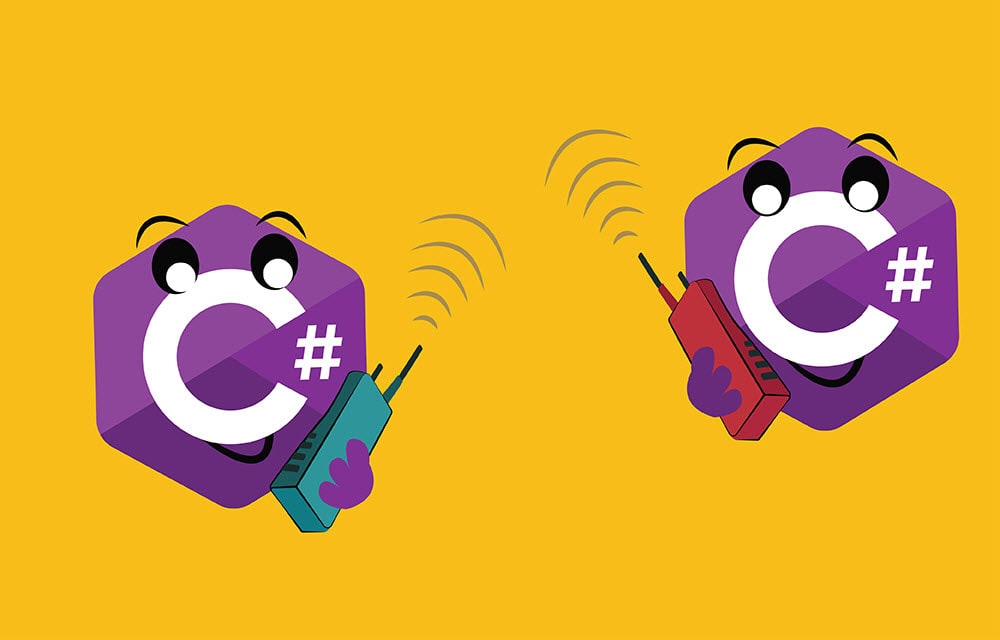
Interoperability is the method by which C# programs can perform nearly all that a native C++ application can do. In a nutshell, language interoperability refers to the capacity of code to interact with code written in a different computer language. It can help to maximize code reuse and, as a result, increase the development process’s efficiency.
The C# language supports the use of COM objects regardless of the language used to create them. It does, however, have a particular feature that allows an application to call any native API.
Garbage Collector
One of the most important things to do in order to keep an application’s performance stable is to manage memory allocation. C# includes an inbuilt trash collector specifically for this purpose.
A garbage collector is a type of memory manager that keeps track of unwanted items and automatically frees up memory when they are no longer needed. When dealing with managed code, developers typically need to create additional code in order to seal up any memory leaks that may occur. The process of creating commands to reclaim unused objects, clear up memory, and assign it to new ones is removed from the developer’s responsibility by automatic memory management.
Capable of Being Scaled Up and Updated
The C# programming language is a computerized programming language that can be scaled and updated. However, one issue that should not be overlooked is the necessity of keeping your .NET framework up to date. You will need to delete your outdated files and replace them with the most recent versions of your data.
Visual Studio
A workspace for programmers that provides the methods for writing code, testing code, debugging code, and compiling code while the code is being developed is called an integrated development environment (IDE).
Visual Studio is a dependable choice for use as an integrated development environment (IDE) due to a number of capabilities, including the following:
- a single workspace for all.NET apps
- an environment that can be customized and has a user interface that is easy to use
- support for various languages, including Visual Basic, C, C++, and JSON
- a compiler, a debugger, and a trash collector that are all integrated
- in-built collaboration via GIT, which enables your team to work together on a single code base and collaborate for code reviews.
One of the industry standards for what an integrated development environment (IDE) ought to look like, Visual Studio is widely used. All.NET programs, regardless of whether they are developed in C# or another supported language, make use of this component.
Visual Studio allows for the usage of several C-related programming languages in addition to their own frameworks.
Supportive Community
Because the stack of technologies utilized for programming is identical in most circumstances, a C# developer is commonly referred to as a.NET developer. According to the Stackoverflow Developer Survey 2021 among professional developers, C# is ranked eighth among the most popular programming languages.
Together with .NET Core, C# has a sizable community of software developers behind it. Because of this, you can rest assured that the C# community will always be able to provide assistance or opportunities for collaboration with you.
In addition to the.NET forums and the C# forums, there is an official resource available that is known as the.NET foundation. This resource serves as a platform for collaboration and the exchange of ideas.
As a result of all of these characteristics, C# is an excellent option for usage in the development of enterprise solutions or by large production teams.
Use cases of C# programming language
Windows applications
C# is the official language of the Microsoft ecosystem.
Additionally, all updates in recent C# versions have been done to make the language more suitable for the Windows ecosystem.
Among the reasons to build windows applications with C#
- we define a lot of resources
- native development tools
- high performance
- it’s the official language of most windows client applications.
Components and controls
If you are building controls and components that will be integrated into C#-based text stack or any other tech stack we advise choosing C# as a great option.
Web development
Asp.net is a framework used to build web applications with C# and web development with C#.
Asp.net provides:
- Complex functionality support
- Running apps and sandbox
- Fast performance
- A lot of ready features
- Flexibility
APIs and integrations
Windows services are applications that operate on Microsoft servers and may be incorporated into cross-platform apps and websites.
Building systems for inter-device communication often involves making use of C# web and windows services. The web service is hosted on the web server, communicates with the database server, and functions as a gateway for the clients’ data access and modification requests. You should now have a better understanding of where windows and web services belong in the larger C# ecosystem.
Enterprise cross-platform apps
Complex designs and many interconnections are required for enterprise-level cross-platform software applications. Neither of them presents an issue when using C#.
C# is widely acknowledged as being of the most adaptable programming languages in terms of the variety of accessible add-ons.
The following is a collection of several C# programming examples that are often used in the development of corporate software:
- Sharepoint
- Microsoft office
- SQL server
- Visual Web parts
- Cloud Business app
Mobile development and C#
Xamarin and C# tech stacks for mobile development allow finding a fine line between the cross-platform approach to development and enabling native performance. Xamarin is a cross-platform framework that incorporates native components and libraries. To create native-looking Android and iOS apps, use the .NET layer. It allows developers to reuse up to 90% of the code between two major mobile platforms.
Among the advantages of mobile development with Xamarin are:
- one language and development environment
- high scores on UI tests
- a large open-source ecosystem
- easy UI development
- reduced time and cost
- fast performance by the way we
C# and Game development
C# keeps getting better as a language because of the support it gets from its growing community. And with this growth comes the need to keep up with tech trends, no matter what industry you work in. Video games are one industry where C# is especially useful.
Although it’s possible to make games with plain C#, it’s not a good idea. To make a full-fledged game with only C#, you would have to program everything on your own. You wouldn’t have access to assets that will help you avoid duplication in game development, and you wouldn’t be able to see the changes you make in real-time.
You may be wondering, then, how C# can be used to make games at all? The truth is that game developers have been using C# for game development. And they have been doing it with a game engine.
C# and game engines
A game engine makes it easier for people to make games by giving them a stable environment in which to do so. It makes the most important parts of a game available, like sound and graphics, as well as editors for changing how the game works. It also cuts down on duplicate development tasks with features like the prefab system.
In our experience here at Talendor, C# fits well both for small and large-scale games, mainly In our experience, C# is a versatile programming language that works well for both small and large-scale game production. This is mostly due to the fact that it is supported by the majority of popular software.
Since Unity, one of the most popular game engines is written in C#, most modern games also use C# as their primary language. Some of the best works of C# in Unity include Pokémon Go and Super Mario Run.
Since the video game industry shows no signs of slowing down, Microsoft and millions of C# developers made sure the language didn’t either. There are now a lot of tools and libraries that make C# a good choice for making games.
The XNA framework is one of these tools. It gives developers the runtime parts they need to make games that work on Windows or the Xbox game console. With this framework, developers don’t have to do the hard work of writing the same code over and over again. This makes game development faster and easier to manage.
Some other great game engines that use C# are Godot and UrhoSharp.
Benefits of including C# programming language in the tech stack
The requirements of the ecosystem have been included in the development of the C# language. It is compatible with the plugins and libraries used in any environment.
C# is capable of doing intricate computational tasks and can handle a large number of requests all at once.
The C# programming language produces type-safe code that is restricted to the memory address and is granted permission to run. As a result, it strengthens the protection afforded by the program.
C# is capable of running on desktop computers, mobile devices, and the web, depending on the circumstances. Enterprise platforms are dependent on the availability of cross-platform support and dependable performance. C# supports both of these. It is quick, in addition to being productive and accessible.
At Talendor, C# is a very frequent choice of our customers for software development projects. Click here if you need to hire a C# developer for your team. Or, if you’re looking for a position as a software engineer, click here to check our current openings.
#.NET#csharp#home#microsoft#software development