What is Cloudfront AWS and why you might need it?
CloudFront is a Content Delivery Network (CDN) provided by AWS. It makes it easy to deliver high-quality content with low latency.
CloudFront is an Amazon Web Services (AWS) service that provides content delivery network (CDN) functionality for distributing static web content. The service enables customers to distribute their content through the internet using HTTP/HTTPS protocols.
What is a CDN?
First, let’s talk about what a CDN is. A content delivery network (CDN) is a group of servers that work together to send web content to a user based on where the user is and where the page came from.
A CDN allows you to send static files (HTML, CSS, PDF, image, video, and sound) to clients from closer regions. They achieve this by caching these files in regions closer to you, so you don’t have to pull them from the internet whenever you open them.
It does this by putting data centers called Points of Presence (PoPs) in places that are convenient for users and close to the content. CDNs also use caching servers, which store and send files that have already been downloaded. This helps websites load faster and uses less bandwidth. We will talk about how CDNs work in more depth below.
Businesses that depend on getting content to users need to use CDN services..
Think about these scenarios:
- Big news magazines are read in many countries.
- Social media sites need to give users feeds with multimedia content.
- E-commerce platforms with millions of customers.
- Entertainment websites like Netflix stream high-definition web content in real time.
- Gamers from different parts of the world need to access graphics-heavy content.
The origin of CDNs
At first, content delivery networks were used to speed up the time it took for a page to load and handle large spikes in traffic to a website. Features and ways to use them have changed over time. Today, a CDN decreases the time it takes for a page to load, but it is also used for security and advanced analytics to learn more about how users behave.
People from all over the world access complex websites, HD photos, and large video files. They all must have a good user experience. A CDN must also send content to more devices, such as tablets, desktops, laptops, televisions, and smartphones of all sizes.
Finally, many of today’s content delivery networks have features that can stop distributed denial of service (DDoS) attacks. In March 2018, GitLab was attacked by the most significant DDoS attack ever. Other examples of large-scale, complicated DDoS attacks shut down the internet for many people.
As the internet becomes increasingly integrated into how consumers and companies interact, the demand for fully-featured CDNs grows.
The main point is that CDNs and edge computing are constantly changing. They are starting to work together at a time when it is essential to be able to scale well.
CDNs terminology you should know
Edge Location: These are specific physical locations worldwide where you can retrieve cached content.
Origin: Where the files to be shared come from. It could be an S3 bucket, Route53, EC2, or ELB.
Distribution: A group in Edge Location that stores files in Origin. It could be one of the following types:
- Web Distribution
- RTMP Distribution (Media Streaming)
Why would you need a CDN?
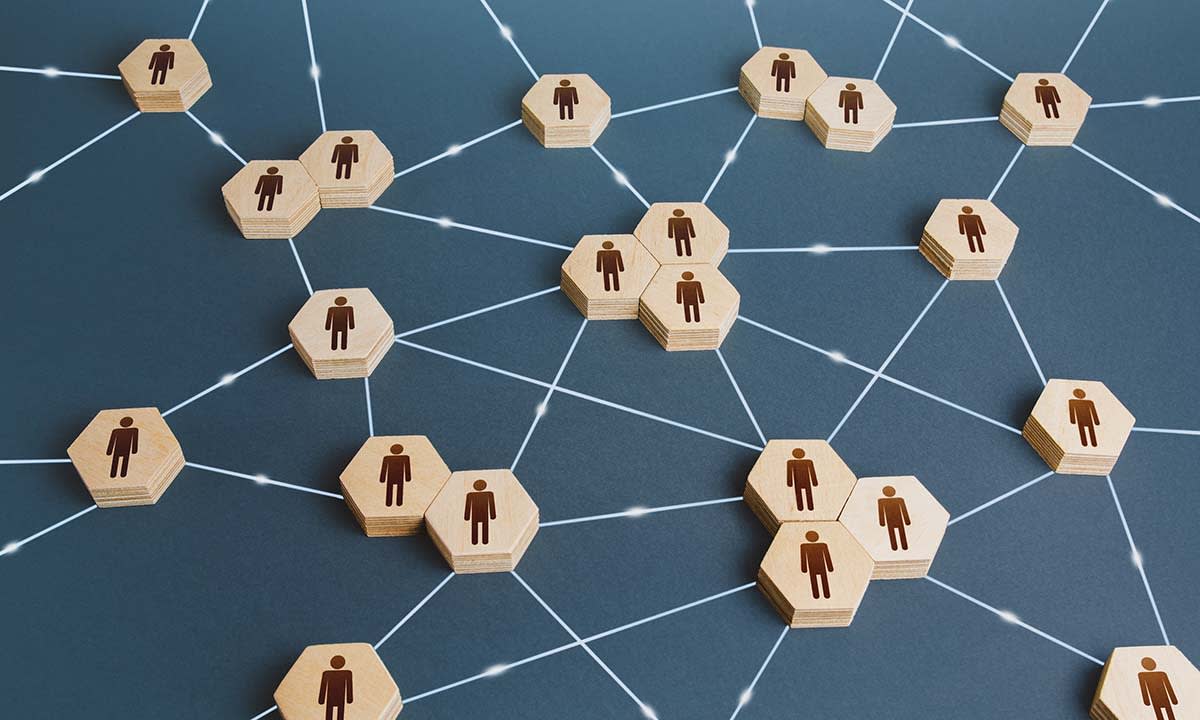
In your work, you may have seen different latency times when accessing web apps from other parts of the world. When the webserver is far from you, it may take longer for the web application to load in your browser.
Why is this taking so long? You know very well that for the front end of a web application to work, the HTML, JavaScript, CSS, and images must be loaded into the browser first. So the loading speed of these assets needs to be as high as possible.
Moving the user-facing content closer to them is the only way to make these assets load faster. But it’s not always possible to move the server. That’s where CDN comes into play. We can use a Content Delivery Network (CDN) to cache the front-end content closer to the user, which will make it take less time for the front-end to load.
For example, if the organization had thousands of consumers viewing the same video simultaneously from various places across the United States, employing a single central server location might result in overcrowded servers, slow response times, and a terrible user experience. However, with a CDN, a duplicate of that film gets preserved in every major city in the country.
When a user wishes to watch a video, the CDN will broadcast it from the closest location to that user. That means the video content broadcasts from many different servers, and the latency is much lower because these servers are closer to the end-user. As a result, files are provided to each user quickly, efficiently, and effectively.
CDN use-cases worth mentioning
Consider the history of Netflix or Facebook. A large number of users continue to request material from all over the world, and therefore, having a single large server farm is not a solution for a variety of reasons.
- Network Latency
- Cost (ISPs must pass via several BGs – Border Gateways that connect various ISPs., which is costly)
- Single Point of Failure (SPOF)
- Needs backups to be fail-safe
A CDN can speed up your content, whether your business relies on content, sales, marketing, FinTech, or something else. The price varies based on your needs, but almost every industry can find a way to pay for it.
The loading of our application will not always be the same, which is another critical point. For instance, you might get more requests when you’re at work. If you have an e-commerce application, discount days like Black Friday will likely bring you more requests. If we took care of our CDN servers ourselves, we would have to work hard to keep our costs as low as possible. By properly using a CDN, all these problems could be solved.
If you use the web, you need to be able to get content quickly and reliably. That’s where Amazon Cloudfront comes into play.
Why use AWS CloudFront?
How effectively a website or app functions determines a business’s success nowadays. That is even more important for new websites. Every extra second your site takes to load might lose you revenue.
I’ve worked with many startups, so I know that using a Content Delivery Network is one of the fastest ways to make a website or app run better. Using AWS Cloudfront is a straightforward way to make your site run faster. And you can accomplish this without correcting bugs, changing code, or altering architecture.
To make a website that works well, you should consider using CloudFront as your CDN provider. It will let you serve your content faster than your competitors. CloudFront also gives people safe access to your site.
AWS CloudFront is a CDN solution that aims to be fast and safe. We could, of course, rent one or more standard servers and set up a CDN service ourselves. But when our load goes up, we would have to rent more servers and deal with the extra work that comes with running more servers. That will come back to hurt us.
How does AWS Cloudfront work?
The main thing is that we need to put our files in a resource. AWS CloudFront puts these files on separate servers and serves them to end-users through a domain. As you add new files or change the ones you already have, it updates the files in their proper places. Depending on the user’s location who made the request, the server able to respond faster will do so.
Cloudfront will automatically handle your response, no matter how many requests you get. It also has a handy Cache system. In exchange, it charges a fee for each request.
Benefits of AWS Cloudfront
Fast & global

AWS Cloudfront is enormously scalable and internationally dispersed. It uses Amazon’s highly-resilient backbone network to increase end-user speed and availability. There are 216 points of presence (PoPs) in the CloudFront network.
Security at the Edge
AWS CloudFront is a highly secure CDN that protects the network and the application. At no additional cost, your traffic and apps benefit from a range of built-in safeguards such as AWS Shield Standard. You may also utilize free customizable features like AWS Certificate Manager (ACM) to produce and manage bespoke SSL certificates.
Highly flexible
The features of AWS Cloudfront can be adjusted to fit the needs of your application. Lambda Edge functions extend your custom code to all AWS locations worldwide when CloudFront events happen. That lets you move even complex application logic closer to your end-users to make them more responsive. Using native APIs or AWS tools, the CDN can connect to other tools and automation interfaces used in DevOps and CI/CD environments.
Deep integration with AWS
AWS CloudFront connects Amazon S3, EC2, Elastic Load Balancing, Route 53, and AWS Elemental Media Services. The AWS Management Console and APIs can programmatically adjust CDN capabilities.
Things to consider when using AWS Cloudfront
Performance and Cost
Before choosing a CDN provider, it is crucial to think about both price and speed. It is crucial to know how a few milliseconds of latency might change the experience of your users. If a few hundred milliseconds impact your organization, use Cloudfront since it’s the fastest.
But if your website or app isn’t mission-critical, those few hundred milliseconds might not be noticeable or essential to your users. In that case, you could choose a CDN that costs less than AWS Cloudfront and works almost as well.
Other things might make you change your mind. For example, you might want to provide and manage your content. Or, your developers might need to use the APIs through code. Once you know your business’s most important goals, you can choose two or three CDNs to test and evaluate.
Static and Dynamic content
It is very important to know what your website is made of if you want to improve its overall performance. A website can have static content like images, CSS, and javascript. Or, it can have a mix of static and user-specific content generated on the fly.
Some CDNs are good for optimizing the delivery of primarily static content. Others are good for optimizing the delivery of both static and dynamic content.
A static website’s performance can be improved by caching the static content and serving it to users from the cache. If your site is dynamic, you need more than caching (because you cannot cache dynamic content). Make sure the CDN you chose supports your dynamic use case to boost site speed.
How much your website is static vs. dynamic content will determine which CDN functionality you require. You don’t want to pay much money for features you don’t need. And you don’t want to choose a provider that doesn’t have features that will help your website run better.
Geography matters
Knowing where your end-users live can help you figure out how people come to your website from different parts of the world. Make sure that the CDN you choose has servers in the countries where most of your users live if not all of them. For example, if any of your website’s visitors come from India, ensure that the CDN you choose has servers in India or a nearby country.
Future growth is another important thing to consider. If you anticipate your worldwide traffic will expand, pick a global CDN today, so you don’t have to negotiate a new arrangement later.
Invalidation of the AWS Cloudfront Cache, selectively
This part of the puzzle is often done. When using Cloudfront CDN, it doesn’t make sense to clear the whole cache after a new release. You can classify the asset groups and set up rules to invalidate the asset group based on the changes you made in each release.
For instance, JavaScript and CSS in a front-end application change often. These two groups could be part of the permanent invalidation. Still, if you can tell the difference between your js and vendor scripts, you can divide them into smaller groups.
If you conduct significant updates that modify a lot of the app, you can invalidate it entirely, as the product’s corrected functionality is more essential than CDN’s performance advantages.
Setting up AWS Cloudfront
This post is not intended to be a tutorial on how to set up the CDN service. But you can find lots of valuable information in the official documentation.
Final considerations on AWS Cloudfront
Using AWS Cloudfront as a CDN provider is a straightforward approach to improving the speed of your website. However, do your investigation beforehand and evaluate the performance using the appropriate methodology to assist you in picking the CDN that gives the most value to your business and the most incredible user experience.
Keep the following considerations in mind:
- Static vs. dynamic resources on your webpage – determine which features you require to improve your website’s speed.
- Your consumers’ geographic distribution requires you to specify the countries in which the content delivery network (CDN) should operate.
- Putting cost ahead of performance is essential; when choosing a content delivery network (CDN), look for one that offers the most significant value to your company.
CDNs handle a significant amount of the world’s internet traffic. They contribute to overcoming the most challenging issues of online content delivery. And they were created to make the internet run better because it was not initially meant to manage vast volumes of data, live high-definition video, flash sales, and big downloads.
They are essential to the secure distribution of media on a large scale. It also enables all the interconnected experiences that are part of the lives of the majority of people.
Here at Talendor, our software engineers are experts in using Cloudfront and other CDN providers to boost the performance and stability of web apps. In need of hiring one? Click here to learn more!
#aws#cache#cloudfront#home